Introduction
In the world of SEO, understanding the nuances of HTTP status codes is crucial for maintaining a healthy website and optimizing for search engines. Among the myriad of status codes, the 404 (Not Found) and 410 (Gone) errors often create confusion. This blog post aims to demystify these errors, explain their impact on SEO, and provide best practices for handling 410 errors on your website.
Table of Contents
- Understanding HTTP Status Codes
- What is a 404 Error?
- Definition
- Common Causes
- What is a 410 Error?
- Definition
- Common Causes
- 410 vs. 404: Key Differences
- Impact on SEO
- 404 Errors and SEO
- 410 Errors and SEO
- Best Practices for Handling 410 Errors
- When to Use 410 Errors
- Implementing 410 Errors Correctly
- Example: Using 410 Errors Effectively
- Frequently Asked Questions (FAQs)
- Conclusion
Understanding HTTP Status Codes
HTTP status codes are essential for communication between a user’s browser and a web server. They inform the user (and search engines) about the status of the requested resource. These codes are divided into five categories:
- 1xx: Informational responses
- 2xx: Successful responses
- 3xx: Redirection messages
- 4xx: Client errors
- 5xx: Server errors
In this blog, we focus on the 4xx category, specifically the 404 and 410 errors.
What is a 404 Error?
Definition
A 404 error, or “Not Found” error, indicates that the server could not find the requested resource. This is a common error experienced by users when they try to access a non-existent page on a website.
Common Causes
- Broken Links: Hyperlinks that point to deleted or moved pages.
- Typos in URLs: Incorrect URL entries by users.
- Deleted Pages: Pages that have been removed from the website without proper redirection.
What is a 410 Error?
Definition
A 410 error, or “Gone” error, signifies that the requested resource is no longer available and has been permanently removed. Unlike a 404 error, a 410 error explicitly states that the resource is gone forever.
Common Causes
- Permanent Removal of Content: Pages that are intentionally and permanently deleted.
- Content Expiry: Time-sensitive content that is no longer relevant.
410 vs. 404: Key Differences
- Permanence: A 404 error implies that the resource might be available in the future, whereas a 410 error indicates permanent removal.
- SEO Impact: Search engines treat these errors differently, affecting how they index and crawl your site.
Impact on SEO
404 Errors and SEO
- Temporary Nature: Since 404 errors suggest a temporary issue, search engines may continue to attempt crawling the page.
- User Experience: Frequent 404 errors can lead to poor user experience, increased bounce rates, and decreased search engine rankings.
410 Errors and SEO
- Permanent Removal: A 410 error tells search engines to stop crawling the page, which can be beneficial for removing outdated content from search indices.
- Crawl Budget: Efficient use of 410 errors helps manage your website’s crawl budget by preventing search engines from wasting resources on permanently removed pages.
Best Practices for Handling 410 Errors
When to Use 410 Errors
- Permanent Content Removal: Use 410 errors for content that is permanently removed and not intended to return.
- SEO Cleanup: When you want to inform search engines that certain pages should no longer be indexed.
Implementing 410 Errors Correctly
- Update Server Configuration: Configure your server to return a 410 status code for the relevant URLs.
- Monitor and Maintain: Regularly check for incorrect 410 implementations to avoid mistakenly signaling the permanent removal of important pages.
- Inform Search Engines: Use Google Search Console to inform Google about the removal of specific URLs.
Example: Using 410 Errors Effectively
Let’s consider an online store that discontinues a product line. Instead of letting the product pages linger and return 404 errors, the webmaster implements 410 errors to indicate the permanent removal of these pages. This practice ensures that search engines quickly de-index the pages, preventing users from encountering broken links and improving overall site health.
Implementation Steps:
- Identify the URLs of the discontinued product pages.
- Configure the server to return a 410 status code for these URLs.
- Verify the implementation using tools like Google Search Console.
- Update the sitemap to remove the discontinued product pages.
Frequently Asked Questions (FAQs)
Q: How does a 410 error differ from a 301 redirect? A: A 301 redirect is used to permanently redirect a URL to a new location, while a 410 error indicates that the content is permanently gone with no new location.
Q: Will 410 errors harm my site’s SEO? A: When used correctly, 410 errors can help clean up your site and improve SEO by removing outdated or irrelevant content from search engine indices.
Q: How can I monitor 410 errors on my website? A: Use tools like Google Search Console, server logs, and third-party SEO tools to monitor and manage 410 errors.
Q: Should I use a 410 error for a temporarily unavailable page? A: No, for temporary unavailability, a 404 error or a 503 status code (Service Unavailable) is more appropriate.
Q: Can I use a custom error page for 410 errors? A: Yes, creating a custom error page for 410 errors can enhance user experience by providing additional context or alternative navigation options.
Conclusion
Understanding the distinction between 404 and 410 errors is vital for effective SEO management. While both indicate the absence of a resource, they serve different purposes and have distinct impacts on search engine behavior. By implementing 410 errors judiciously, you can maintain a cleaner, more efficient website and improve your overall SEO strategy. Remember to monitor and manage these errors regularly to ensure optimal site performance and user experience.
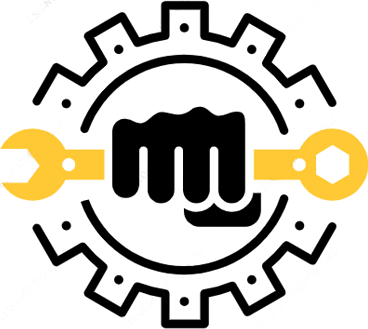



Leave a Comment